How to Build Your Own Retro Gaming Arcade at Home
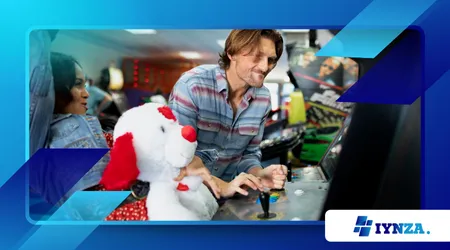
Retro gaming has seen a massive resurgence in recent years, with players eager to relive the nostalgia of classic arcade games.
Anúncios
While modern consoles offer incredible graphics and online play, there’s something special about the pixel-perfect visuals, chiptune soundtracks, and physical arcade buttons of old-school games.
If you’ve ever dreamed of having your own arcade machine at home, you’re in luck! Building a retro gaming arcade is not only a fun project but also an affordable way to play thousands of classic games from the golden era of gaming.
Whether you’re a seasoned DIY enthusiast or a complete beginner, this guide will walk you through everything you need to know to create your own arcade experience at home.
Why Build a Retro Gaming Arcade?
Creating a retro arcade setup is more than just a fun DIY project—it’s an opportunity to revisit gaming history. Classic arcades had a unique charm that modern gaming setups struggle to replicate.
The satisfying click of joystick buttons, the glow of a CRT screen, and the excitement of high-score battles are all part of what made these machines so special.
By building your own arcade, you can customize the experience to your liking. Want to play Pac-Man, Street Fighter II, Donkey Kong, and thousands of other classics?
With the right setup, you can have an entire arcade library at your fingertips, without the need to spend quarters. Plus, it makes for an amazing conversation piece in any gaming room!
Step 1: Choosing the Right Hardware
Before diving into the build, you need to decide what kind of hardware you’ll use. Your choice will depend on how authentic you want your experience to be and your budget.
Arcade Cabinet vs. Tabletop Setup
The first decision is whether you want a full-sized arcade cabinet or a compact tabletop unit.
- Arcade Cabinet: The most immersive option, replicating the feel of a classic arcade. Requires more space and effort but provides the best experience.
- Tabletop Arcade: A smaller, more portable setup that can be placed on a desk or shelf. Easier to build but lacks the full arcade ambiance.
Choosing a System to Run Your Games
There are several options for running retro games:
- Raspberry Pi: The most popular and budget-friendly option, using software like RetroPie or Recalbox.
- PC Build: A more powerful choice for those who want to play games from multiple generations.
- Mini Consoles: Systems like the SNES Classic or PlayStation Classic can be modified to run additional games.
- Old Laptops: Repurpose an old laptop as the brains of your arcade.
Each option has its own advantages. Raspberry Pi is lightweight, cheap, and easy to set up, while a PC can handle more demanding games and allow for customization.
Step 2: Setting Up the Software
Once you’ve chosen your hardware, it’s time to install the right software to run your arcade games.
Best Emulation Software for Retro Gaming
There are several emulator frontends that make managing your game collection easy:
- RetroPie: The most popular choice for Raspberry Pi users, offering a sleek interface and wide compatibility.
- Recalbox: A beginner-friendly alternative to RetroPie with a simpler setup process.
- LaunchBox: Ideal for PC users who want an advanced frontend with stunning visuals.
- Batocera: Another option for those looking for a plug-and-play experience with extensive customization.
These platforms support thousands of classic arcade, NES, SNES, Sega, and PlayStation games.
Getting Games (ROMs) the Legal Way
It’s important to be aware of the legal aspects of retro gaming. While ROMs (game files) are widely available online, downloading them without owning the original game is a legal gray area. Here are some legal ways to acquire classic games:
- Official Arcade Archives releases on modern consoles
- Game collections on Steam, PlayStation, and Xbox
- Homebrew and open-source games designed for emulators
If you already own classic games, you can also dump your own ROMs using specialized hardware.
Step 3: Building the Arcade Controls
The heart of any arcade machine is its controls. The difference between playing on a keyboard and using a proper joystick with clicky buttons is night and day.
Choosing Your Joystick and Buttons
- Sanwa Joysticks: High-quality and used in professional arcade cabinets.
- Happ Joysticks: Traditional American-style sticks with a stiffer feel.
- Generic Kits: Affordable, easy-to-install kits available online.
For buttons, you can choose between convex or concave designs, depending on your preference. Many kits also come with USB encoder boards, making them plug-and-play for Raspberry Pi and PCs.
Wiring and Connecting Your Controls
- Connect the joystick and buttons to the USB encoder.
- Plug the encoder into your Raspberry Pi or PC.
- Map the buttons using RetroPie’s built-in configuration tool.
If you’re building a two-player arcade, make sure you have enough buttons for multiplayer support!
Step 4: Designing the Cabinet
If you’ve opted for a full-sized arcade cabinet, you’ll need to build (or buy) the frame.
Pre-Built vs. DIY Cabinets
- Pre-Built Kits: Websites like Arcade1Up sell ready-to-assemble arcade frames.
- DIY Cabinets: Requires more effort but allows complete customization.
If going the DIY route, MDF wood is commonly used for arcade cabinets due to its affordability and ease of cutting.
Adding Artwork and Customization
Personalize your arcade with:
- Custom side panel decals
- LED lighting for buttons and joysticks
- A marquee with backlighting for a classic arcade look
If you want to go all out, you can even add a coin slot to mimic the real arcade experience!
Step 5: Setting Up the Display and Sound
A retro gaming arcade isn’t complete without an authentic screen and booming sound.
Screen Options
- CRT Monitors: The most authentic look but difficult to find and maintain.
- LCD Screens: A modern alternative with sharp visuals and easier installation.
A 19” or 24” monitor works well for arcade cabinets, fitting the classic aspect ratio of retro games.
Audio Setup
For immersive sound, use:
- Arcade speakers with an amplifier
- PC speakers connected via USB
- Bluetooth speakers for a wireless setup
Great sound can enhance the nostalgia factor and make the experience even better.
Enjoy Your Home Arcade!
Once everything is set up, it’s time to fire up your arcade and relive the golden age of gaming!
Whether you’re playing solo or challenging friends, having your own retro arcade is a unique experience that brings back the magic of the arcade era.
With a little patience and creativity, you can build an arcade machine that rivals any commercial setup—all from the comfort of your home.
Frequently Asked Questions (FAQ)
1. How much does it cost to build a retro gaming arcade?
The cost varies depending on the components used. A basic Raspberry Pi setup can be done for under $150, while a full-sized cabinet with premium controls can exceed $500.
2. Do I need programming knowledge to set up an arcade system?
No! Platforms like RetroPie and Recalbox are beginner-friendly and have extensive online tutorials.
3. Can I add new games to my arcade after building it?
Yes! Most emulator systems allow you to add games via USB or network transfers.
4. What’s the best joystick type for fighting games?
Sanwa joysticks are widely regarded as the best for precise control, especially in games like Street Fighter and Tekken.
5. Can I use a regular TV for my arcade?
Yes, but make sure it supports the correct resolution and aspect ratio for classic games to avoid distortion.
