The Best Keybindings and Controls for Faster Gameplay
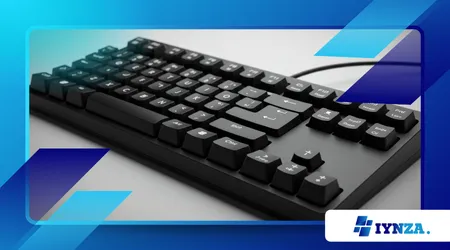
Are you looking for the best keybindings and controls to enhance your gameplay speed and efficiency?
Anúncios
In competitive gaming, every second matters, and the way you configure your controls can determine your reaction time, movement fluidity, and overall performance.
Many players stick with default settings, but customized keybindings can offer a significant advantage by making actions more intuitive and accessible.
Whether you play first-person shooters (FPS), battle royales, MOBAs, or RPGs, optimizing your controls can help you execute commands faster, reduce hand strain, and develop muscle memory for peak performance.
This guide explores the best keybindings and controls for various game genres, how to set them up effectively, and the science behind ergonomic gaming setups that maximize speed and precision.
Why Keybindings Matter for Competitive Gaming
Competitive gaming is about milliseconds of advantage. A faster reaction time can determine whether you win or lose an engagement.
While hardware such as high-refresh-rate monitors and mechanical keyboards can improve performance, your keybindings are the foundation of efficient gameplay.
Common Issues with Default Keybindings
Many games provide default keybindings that aren’t always optimized for competitive play. The most common problems include:
- Slow access to essential commands: Frequently used actions might require awkward hand positioning.
- Hand strain and discomfort: Default setups often ignore ergonomics, leading to fatigue during long sessions.
- Unnecessary finger movement: Poor key placement can cause delays in execution, reducing reaction time.
A customized keybinding setup can eliminate these inefficiencies by ensuring quick access to crucial commands while maintaining natural and comfortable hand positioning.
Read also: The Latest in Gaming Tech: From Consoles to Cloud Gaming
Keybinding Optimization by Game Genre
Each game genre requires a different approach to keybinding customization. Here’s how to set up controls for maximum efficiency based on your playstyle.
First-Person Shooters (FPS) and Battle Royales
Fast movement and precise aiming define FPS games. Efficient keybindings ensure rapid reflexes and fluid movement.
- Crouch → Left Ctrl or C: Easy to press without disrupting movement.
- Jump → Spacebar or Mouse Wheel Up: Scrolling can help with faster jumps in games like CS2.
- Reload → R: Standard, but some players assign it to a mouse button for faster input.
- Melee → Side Mouse Button: Immediate access for close encounters.
- Grenade → G or Mouse Button: Assigning this to a thumb button can speed up reaction time.
- Weapon Swap → 1 & 2 or Mouse Wheel: Switching weapons quickly is crucial in battle royales.
Customizing FPS keybindings to minimize finger movement allows for faster reactions, giving players an edge in competitive matches.
MOBA and RTS Games
MOBA and RTS games rely heavily on ability execution speed and unit management. Players must cast abilities instantly and maintain map awareness.
- Abilities → Q, W, E, R: Typically default, but reassigning infrequently used abilities can improve efficiency.
- Attack Move → A or Side Mouse Button: Important for last-hitting and positioning.
- Item Slots → 1-6 or Side Mouse Buttons: Ensuring quick access to healing items can be game-changing.
MOBA players benefit from strategic key placement, focusing on keeping actions within quick reach to maximize their reaction time and multitasking capabilities.
Action RPGs and MMOs
In MMOs and RPGs, managing multiple skills and actions is essential for combat efficiency. With numerous commands, reducing hand movement is critical.
- Primary Abilities → Q, E, R, F, C, V: Keeping skills near movement keys speeds up execution.
- Health Potions → 1 or Side Mouse Button: Instant healing without disrupting movement.
- Inventory → Tab or I: Quick access to gear and resources.
Using macro assignments and programmable buttons can further improve efficiency, ensuring quick spell rotations and ability activation in complex fights.
How to Optimize Keybindings for Speed and Comfort
Simply reassigning keys isn’t enough—you also need to ensure that your setup is comfortable and promotes efficiency.
Reducing Unnecessary Hand Movement
One of the most important factors in fast keybinding execution is keeping frequently used actions within easy reach. Avoid assigning crucial actions to keys that require excessive stretching or movement.
- Use side mouse buttons for instant inputs such as melee attacks, grenades, or skill activations.
- Avoid Shift and Alt for frequent actions as they require unnatural movements.
- Group related commands together (e.g., assigning weapon switching near movement keys).
Balancing Keyboard and Mouse Inputs
Using a combination of keyboard and mouse keybindings ensures an efficient control scheme. Assign secondary actions to mouse buttons to reduce reliance on the keyboard, keeping movement and aiming more fluid.
- Jumping and melee attacks benefit from mouse button assignments.
- DPI and sensitivity settings should be adjusted to complement movement speed.
Building Muscle Memory
Once keybindings are optimized, the next step is developing consistency. Muscle memory allows actions to become automatic, reducing cognitive effort during intense moments.
- Practice in training maps to reinforce new key placements.
- Use repetition drills to execute actions quickly.
- Record gameplay to analyze efficiency and adjust keybindings as needed.
Ergonomics in Keybinding Efficiency
Poorly placed keybindings can cause long-term issues, including hand strain and fatigue. Proper ergonomics prevent discomfort and allow for longer, more effective gaming sessions.
Best Practices for Hand Positioning
- Keep fingers naturally positioned over the most-used keys.
- Use a mechanical keyboard with responsive key switches to minimize effort in pressing keys.
- Avoid resting your wrist too heavily to reduce strain.
Mouse Grip Adjustments for Faster Response
- Palm Grip: Ideal for stability and long-term comfort.
- Claw Grip: Best for rapid inputs and flick shots.
- Fingertip Grip: Optimized for speed and precise micro-adjustments.
The Key to Faster Gameplay
Mastering the best keybindings and controls can dramatically enhance your reaction time, movement efficiency, and overall performance. 3Whether you’re competing at a high level or just aiming to improve, a well-optimized keybinding setup ensures faster execution and greater comfort.
By prioritizing efficiency, comfort, and muscle memory development, you can maximize your in-game potential.
Take the time to test, refine, and adapt your controls to match your playstyle and physical comfort, ensuring long-term success.
Common Questions About Keybindings and Controls
1. How do I find the best keybindings for my playstyle?
Experiment with different layouts and adjust them based on comfort and reaction time.
2. Should I assign actions to my mouse buttons?
Yes. Mapping quick actions to mouse buttons allows for faster reaction times and reduced keyboard reliance.
3. How long does it take to build muscle memory for new keybindings?
It typically takes a few weeks of consistent practice to fully adapt to new keybindings.
4. How do I prevent hand fatigue when gaming for long periods?
Use an ergonomic keyboard, take breaks, and adjust wrist positioning for comfort.
