Las mejores formas de hacer copias de seguridad y proteger tus partidas guardadas
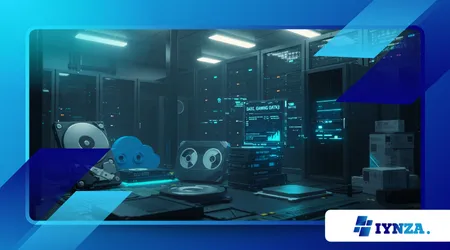
Si alguna vez has invertido decenas o incluso cientos de horas en un juego solo para perder tu progreso, comprenderás el valor de encontrar las mejores formas de realizar copias de seguridad y proteger tus partidas guardadas.
Anuncios
Ya sea por un fallo de hardware, un borrado accidental o incluso una actualización corrupta, perder un archivo guardado puede ser desgarrador. No se trata solo de datos. También se trata de progreso, logros, historias y recuerdos.
Por eso, todo jugador, ya sea casual o experto, debe tratar las partidas guardadas como tesoros digitales. Merecen protección. Necesitan consistencia.
Y, sobre todo, deben almacenarse de forma que garanticen la tranquilidad. Porque una vez que se pierden, a menudo no hay vuelta atrás. Aquí es donde la estrategia intencional se vuelve tan importante como el equipo con el que juegas.
Por qué las partidas guardadas merecen más atención
Para muchos jugadores, la idea de hacer una copia de seguridad de una partida guardada parece innecesaria hasta que algo sale mal. Ese es el problema. No piensas en el riesgo hasta que ocurre.
Una actualización del sistema, una subida de tensión o una sincronización defectuosa en la nube bastan para borrar semanas o meses de juego. Esa pérdida puede hacer que incluso el mejor juego parezca inútil.
Las partidas guardadas no son como archivos que se pueden volver a descargar. Son únicas. Representan decisiones tomadas, niveles completados, objetos conseguidos y victorias reñidas.
Perderlos puede ser tan desalentador que alguien abandone un juego por completo. Así que la pregunta no es si respaldarlos, sino qué tan pronto comenzarás.
Lea también: Cómo crear mods personalizados para tus juegos favoritos
Protección manual vs. automática
No existe una solución universal para proteger los datos del juego. Algunas plataformas ofrecen opciones integradas de sincronización en la nube que facilitan el proceso.
Otros requieren una mayor participación práctica. La clave está en comprender las fortalezas y limitaciones de cada método.
Las copias de seguridad manuales te dan control total. Tú decides dónde guardar los archivos, con qué frecuencia actualizarlos y qué versión conservar. Pero ese control conlleva responsabilidad.
Recuerda hacer copias de seguridad. Saber dónde se guardan las partidas. Y ser disciplinado.
Las copias de seguridad automáticas, generalmente a través de servicios en la nube, ofrecen comodidad. Configúrelas una vez y se ejecutarán en segundo plano. Pero esa comodidad puede ser engañosa.
La sincronización en la nube puede fallar silenciosamente. Puede sobrescribir archivos guardados correctos con archivos dañados. Puede dejar de funcionar sin previo aviso. Por eso, una combinación de ambos métodos suele ofrecer la mejor seguridad.
Comprensión de los comportamientos específicos de la plataforma
Las distintas plataformas de juego gestionan los datos guardados de forma distinta. En PC, por ejemplo, los archivos guardados pueden almacenarse en carpetas del sistema que no son visibles a simple vista.
Los juegos de Steam, Epic Games o GOG tienen sus propios estándares y algunos títulos pueden distribuir archivos en varios directorios.
Plataformas como PlayStation y Xbox ofrecen copias de seguridad en la nube para sus suscriptores, pero no todos los juegos están incluidos ni todo el progreso se almacena por igual. Nintendo Switch, aunque está mejorando, aún ofrece compatibilidad limitada con la nube y puede ser más restrictiva.
Saber dónde están tus partidas guardadas y cómo se gestionan es fundamental. El primer paso para protegerlas es localizarlas. El segundo es crear una rutina de copias de seguridad consistente que se adapte a tus hábitos de juego.
La amenaza oculta de los conflictos de sincronización
Una de las amenazas más ignoradas para las partidas guardadas proviene de los conflictos de sincronización. Si usas varios dispositivos o accedes a partidas guardadas en la nube después de una sesión en otro equipo, el sistema podría preguntar qué versión conservar. Si eliges mal, tu progreso más reciente se perderá.
Esto ocurre con más frecuencia de lo que la gente cree, sobre todo con las funciones de guardado automático que actualizan archivos silenciosamente en segundo plano. Sin darte cuenta, podrías cargar un archivo guardado desactualizado y perder horas.
La mejor defensa es la consciencia. Sepa cuál es su dispositivo principal. Esté atento a las advertencias. Y en caso de duda, copie sus archivos manualmente antes de sincronizar nada.
Cómo crear una estrategia de backup que realmente funcione
La forma más eficaz de respaldar y proteger tus partidas guardadas no es solo técnica, sino también consistente. Respaldar una sola vez no sirve de nada si tus partidas guardadas cambian a diario.
Necesitas integrarlo en tu rutina de juego. Eso podría significar configurar un recordatorio cada pocos días o hacer copias de seguridad al final de los arcos argumentales principales.
Algunos jugadores usan discos duros externos o memorias USB. Otros prefieren plataformas de almacenamiento en la nube como Google Drive o Dropbox. Si el sistema te funciona y no depende únicamente de la función de sincronización de la plataforma, lo estás haciendo bien.
También existe la idea de versionar: mantener varias versiones de la misma partida guardada. Esto evita el clásico problema de sobrescribir un archivo bueno con uno malo. Ocupa más espacio, pero para juegos clave, puede ser una gran ayuda.
El lado emocional de la pérdida de ahorros
Más allá del aspecto técnico de perder el progreso, hay un impacto emocional del que no se habla lo suficiente. Cuando pierdes una partida guardada, no solo pierdes datos.
Estás perdiendo parte de tu tiempo y esfuerzo. La historia que creaste, las estrategias que construiste, los mundos que exploraste: todo desaparece sin dejar rastro.
Esa pérdida puede ser frustrante, incluso desmoralizante. Rompe la inmersión. Perderá el ritmo. Para algunos, es suficiente para abandonar el juego por completo, incluso si les encantaba.
Por eso, proteger tus partidas guardadas no es una tarea ardua: es un acto de respeto por tu propio tiempo, esfuerzo y creatividad.
Confía, pero verifica
Confiar en sistemas de respaldo solo es inteligente si realmente funcionan. Pruebe sus copias de seguridad de vez en cuando. Cargue un archivo desde la nube.
Transfiere uno desde tu disco duro externo. Confirma que el proceso que configuraste proteja tu progreso.
Demasiados jugadores asumen que sus partidas guardadas en la nube están seguras, solo para descubrir más tarde que la sincronización falló hace semanas.
La mejor configuración es aquella que ha probado, confirmado y monitoreado constantemente. Porque las herramientas de respaldo no se basan en una confianza ciega. Se basan en generar confianza mediante comprobaciones.
Preguntas sobre cómo hacer copias de seguridad y proteger tus partidas guardadas
¿Dónde se almacenan normalmente las partidas guardadas en la PC?
Los archivos guardados se pueden ubicar en varios directorios según la plataforma. Las ubicaciones comunes incluyen la carpeta Documentos y AppData en Ventanas, o dentro del directorio de instalación de Steam.
¿Es posible perder o sobrescribir los datos guardados en la nube?
Sí. La sincronización en la nube puede sobrescribir archivos guardados en buen estado con versiones corruptas o fallar silenciosamente. Siempre mantenga una copia de seguridad manual como medida de seguridad.
¿Vale la pena hacer una copia de seguridad manual de las partidas guardadas en la consola?
Si tu consola permite realizar copias de seguridad manuales (como usar una microSD en Nintendo Switch), vale la pena hacerlo, especialmente para juegos sin compatibilidad con la nube.
¿Con qué frecuencia debo realizar copias de seguridad de mis datos guardados?
Depende de la frecuencia con la que juegues. Hacer copias de seguridad después de alcanzar hitos importantes o al menos una vez por semana es un buen punto de partida.
¿Son confiables las herramientas automatizadas para la protección de partidas guardadas?
Pueden serlo, pero no son perfectos. Pruébalos de vez en cuando y guarda siempre una copia de seguridad manual alternativa para los juegos clave.
