How to Build the Perfect Gaming Setup on a Budget

Creating a gaming setup on a budget doesn’t mean you have to compromise on quality or performance.
Anúncios
With smart planning and strategic choices, you can assemble a rig that delivers an immersive gaming experience without breaking the bank.
Whether you’re a casual gamer or an aspiring esports pro, this guide will walk you through the essentials of building a cost-effective gaming setup that punches above its weight.
Understanding the components that contribute to a great gaming experience is crucial.
This guide will help you navigate the often overwhelming choices in the gaming market while keeping your budget intact.
Why a Budget-Friendly Gaming Setup Makes Sense
The gaming industry is booming, with over 3 billion gamers worldwide as of 2023 (Newzoo).
However, not everyone can afford high-end gear.
The good news? You don’t need to spend thousands to enjoy a great gaming experience.
By prioritizing key components and making informed decisions, you can create a gaming setup on a budget that rivals more expensive alternatives.
Moreover, the rapid advancement of technology means that budget options can still deliver impressive performance.
With the right research, you can find components that provide excellent value for money, ensuring you get the most out of your investment.
Step 1: Define Your Gaming Goals
Before diving into purchases, ask yourself: What kind of games do you play?
Are you into competitive shooters, story-driven RPGs, or casual indie titles?
Your gaming preferences will determine where to allocate your budget.
For example, competitive gamers might prioritize a high-refresh-rate monitor, while RPG enthusiasts may focus on a better GPU for stunning visuals.
Identifying your gaming goals also helps in avoiding unnecessary purchases that may not enhance your experience.
Consider creating a list of the features that matter most to you, which can serve as a guideline during your shopping process.
+ The Ultimate Guide to Building the Perfect Gaming Setup
Step 2: Choose the Right Hardware
The heart of any gaming setup is the hardware.
Here’s how to make smart choices without overspending:
Table 1: Budget Gaming PC Components
| Component | Budget Option | Mid-Range Option | Performance Difference |
|---|---|---|---|
| CPU | AMD Ryzen 5 5600G | Intel Core i5-13400F | 10-15% |
| GPU | NVIDIA GTX 1660 Super | AMD Radeon RX 6600 | 20-25% |
| RAM | 16GB DDR4 3200MHz | 32GB DDR4 3600MHz | 5-10% |
| Storage | 500GB NVMe SSD | 1TB NVMe SSD | Minimal |
CPU and GPU: These are the most critical components.
For a gaming setup on a budget, consider AMD’s Ryzen 5 5600G, which offers integrated graphics for light gaming.
Pair it with a GTX 1660 Super for a significant boost in performance.
RAM and Storage: 16GB of RAM is sufficient for most games, and a 500GB NVMe SSD ensures fast load times.
You can always upgrade storage later.
Additionally, consider future-proofing your hardware choices by selecting components that can be easily upgraded.
Investing in a reliable power supply and cooling system can also extend the life of your gaming rig.
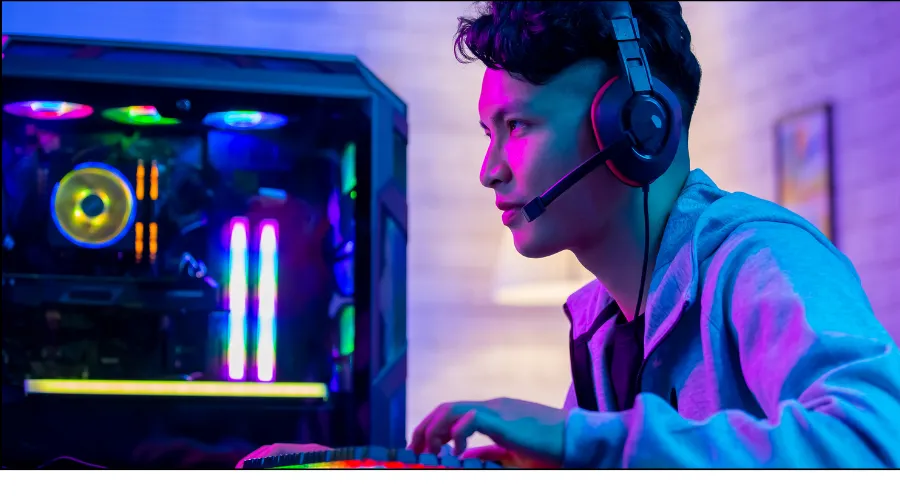
Step 3: Optimize Your Display
Your monitor is your window into the gaming world.
While 4K displays are tempting, a 1080p monitor with a high refresh rate (144Hz) is more practical for budget-conscious gamers.
Brands like AOC and ASUS offer affordable options with excellent performance.
Table 2: Monitor Comparison
| Model | Resolution | Refresh Rate | Price Range |
|---|---|---|---|
| AOC 24G2 | 1080p | 144Hz | $150-$200 |
| ASUS TUF Gaming VG249Q | 1080p | 144Hz | $180-$220 |
| LG UltraGear 27GN800-B | 1440p | 144Hz | $300-$350 |
Investing in a monitor with a high refresh rate can significantly enhance your gaming experience, especially for fast-paced titles.
Also, consider features like adaptive sync technology (e.g., G-Sync or FreeSync) to reduce screen tearing and improve visual fluidity.
Step 4: Don’t Overlook Peripherals
A great gaming setup on a budget isn’t just about the PC.
Peripherals like keyboards, mice, and headsets can enhance your experience.
Look for budget-friendly options from brands like Redragon and HyperX.
Mechanical keyboards and mice with adjustable DPI settings can make a noticeable difference in gameplay.
Additionally, investing in a good headset can enhance your immersion through quality audio and communication capabilities.
Consider features like noise cancellation and comfort for long gaming sessions.
Step 5: Optimize Your Space
Your gaming environment matters.
A clutter-free desk, proper lighting, and ergonomic seating can improve focus and comfort.
You don’t need a fancy gaming chair—a well-padded office chair will do the trick.
Creating a designated gaming area can also help in mentally separating gaming from other activities, enhancing your focus.
Adding personal touches like posters or LED lighting can make your space feel more inviting and tailored to your style.

Step 6: Software and Settings Tweaks
Maximize your hardware’s potential by optimizing in-game settings.
Lowering shadow quality and disabling unnecessary effects can boost performance without sacrificing visuals.
Tools like MSI Afterburner can help you monitor and tweak your system for better results.
Additionally, keeping your drivers updated can ensure that your hardware runs smoothly and efficiently.
Exploring community forums for game-specific optimization tips can also lead to improved performance.
++ Pro Tips to Improve Your Gaming Skills Faster Than Ever
Step 7: Future-Proof Your Setup
While building a gaming setup on a budget, consider future upgrades.
Choose a motherboard with extra RAM slots and PCIe ports.
This way, you can add more storage or upgrade your GPU later without replacing the entire system.
Planning for future upgrades can save you money in the long run, allowing you to enhance your setup gradually.
Researching compatible components ahead of time can ensure smooth transitions when upgrading.
Step 8: Explore Second-Hand and Refurbished Options
The used market is a goldmine for budget gamers.
Websites like eBay and Craigslist often have lightly used GPUs, monitors, and peripherals at a fraction of their original price.
Just be sure to verify the condition before purchasing.
Additionally, local gaming stores may offer refurbished items with warranties, providing peace of mind with your purchase.
Networking with other gamers can also yield leads on great deals or trades.
Step 9: Leverage Free and Affordable Gaming Resources
Platforms like Epic Games Store and Xbox Game Pass offer free or discounted games regularly.
Take advantage of these deals to expand your library without spending extra cash.
Joining gaming subscription services can also provide access to a wide range of titles for a low monthly fee.
Consider following gaming news sites and social media channels for announcements on free giveaways and promotions.
For more detailed guides and resources on gaming setups, check out Tom’s Hardware.
Step 10: Join the Community
Online forums like Reddit’s r/buildapc and Discord servers are great places to seek advice and find deals.
The gaming community is incredibly supportive, and you might even score freebies or discounts from fellow gamers.
Participating in community events or contests can also lead to opportunities for free gear or games.
Engaging with other gamers can provide valuable insights and recommendations based on their experiences.
Final Thoughts
Building a gaming setup on a budget is all about making informed choices and prioritizing what matters most to you.
By focusing on essential components, optimizing your space, and exploring cost-effective options, you can create a setup that delivers exceptional performance without draining your wallet.
Remember, gaming is about having fun—not about how much you spend.
With these tips, you’re well on your way to crafting the perfect gaming setup on a budget.
Happy gaming!
